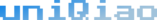Master Google-fu
Google-fu means “skill in using search engines (especially Google ) to quickly find useful information on the Internet”. Sometimes we have a hard time yielding any effective results when using a search engine, however, there is a technique referred to as Google-fu that will help us to find more specific results.

Source: Google Images
In this post, I will show you some crucial tips for refining your Google-fu.
Modifiers
Google Search is always case-insensitive and usually ignores punctuation that isn’t part of a search.
"exact word or phrase"— quotation- force an exact-match search with all characters and in the order specified
"awesome python"
(search groups)— parentheses- group terms and control the order without memorizing the precedence
(python AND r) salary
OR— logical word- “OR” must be in ALL-CAPS, you can use the pipe symbol (
|) alternatively if your CapsLock is broken :) python OR r
- “OR” must be in ALL-CAPS, you can use the pipe symbol (
-— exclusion- place immediately before the certain term you want to leave out
python -snake
+— inclusion- give priority to the precisely used term to force Google to return which might be discarded
python +snake— Don’t click if you’re afraid of snakes 🐍
..— number range- put two dots between two numbers for two full stops to match within the number range
data science 2019..2021
*— asterisk- act as a wildcard to replace any single word or leave blank
data * job
~— tilde- bring back synonyms, now is the default
~home for data science
toorin- convert measurements from one unit to another
1 BTC to USD
@search social media,$search price,#search hashtag
Operators
Syntax: operator:search_term. Don’t put spaces between the operator and your search term.
site:- restrict search results to a specific domain, it only accepts full domain, root domain, and Top-Level Domain (TLD)
site:.edu data science
related:- return sites that are related to a target domain, it only works for large domains
related:python.org
link:- find pages with links to a target domain, only provides a sample of backlinks
link:google.com
cache:- show Google’s cached version of a page
cache:github.com
filetype:- specify a particular file extension, such as “.pdf”, “.doc”, or even “.html”
machine learning filetype:pdf
intitle:andallintitle:- return only search results that match in the page’s title, for a single word and multiple words respectively
intitle:pythonallintitle:python r sql
intext:andallintext- return only results that match in the page’s body/document text
inurl:andallinurl:- return only results that match in the page’s URL text
inanchor:andallinanchor:- return only results that match in the page’s anchor text or links
Combos
Having all the pieces is only the first step in building a puzzle. The real power of Google-fu comes from combos.
- Towards Data Science articles about Data Visualization or Dashboard in the real world, but not using R, written between 2019 and 2021
- A report on the different airspeed velocities of common swallows
Others
Google is more than a search engine.
Image Search
Go to Advanced Image Search, and narrow your results using filters like image size, file type, and even specific colors. It is also available for many of the aforementioned tips.
Also, you can perform a reverse image search on most browsers. Go to Google Images and click ![]() . You can find results include — search results for objects in the image, similar images, and websites with the image or a similar image.
. You can find results include — search results for objects in the image, similar images, and websites with the image or a similar image.
Google Trends
Google Trends lets you explore what the world is searching for by entering terms or topics. It displays interest in a particular search from around the globe or down to city-level geography and uses graphs to compare the search volume of different queries over time. There are some search tips for trends.
Google Alerts
Google Alerts is a way to create custom alerts that will notify you any time new results match your search term.
Google News
Google News is a personalized news aggregator that organizes and highlights what’s happening in the world.
- Google News Data Science — the topic on Data Science
- Google News Archive Search — scanned archives of newspapers, also access to it by searching
site:news.google.com/newspapers
Tools
- Dictionary: Put
define:in front of an unfamiliar word for a quick definition. - Calculator: Just type in the expression for quick math problems without bothering your local calculator.
- Timer: Just search
timerto launch an embedded timer tool. Note: It will emit a loud beeping sound when it hits zero.
Games
A host of fun built-in games you can access by Googling them. E.g., play snake and play PAC-MAN.
Easter Eggs
Here are a few cool Easter Eggs, hiding there until you stumble upon them.
New Year's Eve— Happy New Year’s Eveaskew— tilt your screendo a barrel roll— execute a rollblink HTML— the words “blink” and “HTML” blink on the SERPs (search engine results pages)Google in 1998— page appear as Google did in 1998
Useful links
- Google Guide
- Google Search Education
- How to search on Google — Google Search Help
- Google search techniques and tools from a Google expert — edX
Caution: Don’t Trust Google Search Results Blindly!
Any limitations? You may try Fagan Finder to get around.
🔍 Happy Searching! 🔎